Why is the Good Bug Report so important?
Why is the Good Bug Report so important?
What is a Bug Report?
A bug report is a document that describes an issue or defect in a software application or system. It typically includes details about the problem, steps to reproduce it, environment information, and any other relevant data to help developers understand, reproduce, and fix the bug. Bug reports are essential for maintaining software quality and improving the user experience.
At first glance - reporting bugs may seem like a very important, but easy task that every QA does every day, and the description is facilitated by already created templates that just need to be filled. But what is a good bug report and why is it important to take it seriously?
What is a Good Bug Report?
A good bug report is clear, concise, and includes essential information like a descriptive title, steps to reproduce the issue, expected and actual results, relevant screenshots or logs, and the environment where the bug occurred (device, OS, app version). Providing this information helps developers understand and address the problem effectively.
Every time before starting to write a bug report, it is important to remember a few rules:
Avoid Assumptions: Stick to the facts and avoid making assumptions about the cause of the bug. Let the developers investigate and determine the root cause.
One Bug Per Report: Submit separate bug reports for different issues. This keeps the focus clear and helps developers address each problem individually.
A good bug report can consist of various parts. It depends on the environment you work in. Next, let's examine the most important parts of a good bug report and what they consist of.
Title
Clear and Descriptive Title
Use a concise title that summarizes the issue in a few words, making it easy for developers to understand the problem immediately.
Description
Steps to Reproduce
Provide detailed step-by-step instructions to reproduce the bug. This allows developers to recreate the issue and understand its root cause.
Expected and Actual Results
Clearly state what you expected to happen and what occurred. This helps developers understand the impact of the bug.
Relevant Environment Information
Include details about the device, operating system, software version, and any other relevant configurations. Different environments may lead to different behaviors.
Browser or Platform Specifics
For web applications or cross-platform software, specify the browser or platform where the bug occurs, as it may not be universal.
Other relevant information
Frequency
Mention how often the bug occurs (e.g., always, sometimes, intermittently) to help developers prioritize and reproduce the problem.
Impact
Describe the impact of the bug on the user experience or system functionality. This will help prioritize its severity.
Isolation
If you suspect the bug is related to a specific feature or module, try to isolate the cause, and mention it in the report.
Attachments
If possible, attach screenshots, videos, or logs that demonstrate the issue. Visual aids can be invaluable in understanding and fixing the bug.
Knowing how to write a good bug report can make the job easier for QA themself. And remember - a well-written bug report increases the chances of the bug being resolved quickly and efficiently, benefiting both users and developers.
Latest blog posts

SEO - Doing the right things right
Companies can maximize the opportunity to influence search results by providing correct information about their pages in a correct way.
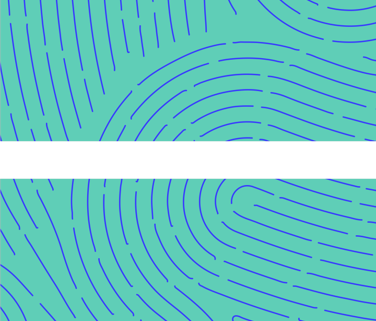
A human-centric & personalized approach to solve our clients' needs with Umbraco CMS
At SolutionLab, our mission revolves around untangling technology for our clients.
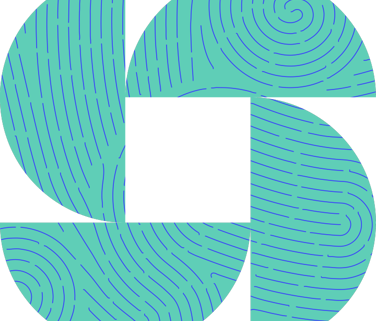
React Native vs. Flutter
With the high popularity of Flutter and React Native cross-platform frameworks, let’s compare several important technical aspects of these frameworks, which might help when choosing one.